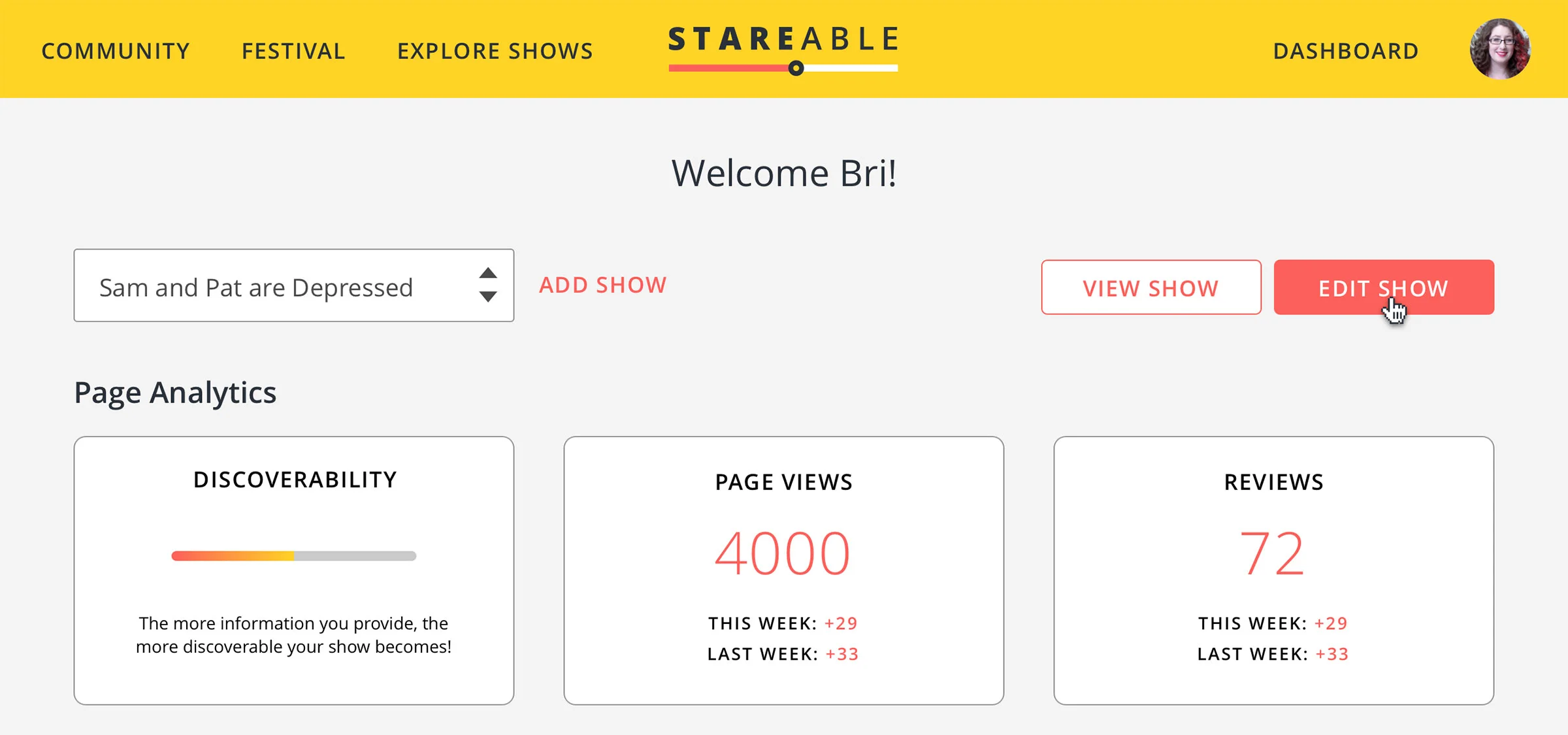In our continuing bid to centralize show management onto Stareable, we built Updates—a feature that enables creators to manage social media marketing through our platform, and leverage their Cast & Crew networks to amplify communication and access a broader audience.
All information in this case study is my own and doesn’t necessarily reflect the views of Stareable.
PROJECT TYPE
Desktop Web, Mobile Web
TEAM
John Langhauser (back-end developer), HaiChen Song (front-end developer)
MY ROLE
Ideation, research, product specs, prototyping, user testing, UI/UX design
context
Web series creators rely heavily on social media for marketing and promotion. Some even go as far as leveraging social platforms for “transmedia storytelling” (The Lizzie Bennet Diaries is one example)—often in the form of in-character social media accounts where the characters tweet or blog along with the story. Given the amount of planning that goes into social media management, many creators depend on tools such as Buffer and Hootsuite for composing, scheduling, and tracking their posts across all accounts associated with their show. However, these services come at a monthly cost.
GOALS
Since web series creators typically operate within a limited budget (or none at all), we wanted to build a free tool that’s accessible to everyone, regardless of where they are in their filmmaking journey. Secondly, we wanted to bundle the feature with the rest of our offerings. If you’re already coming to Stareable to upload new episodes, why not share an “update” while you’re at it?
With every feature, we try to introduce an element that differentiates it from the established players. We have the advantage—and, sometimes, disadvantage—of going after a niche market, which gives us the opportunity to reimagine popular products through a “web series” filter.
So what was our “twist” with Updates? We had recently rolled out Cast & Crew, a feature that allows creators to invite their teams to Stareable, creating an IMDb-like network on our platform. We conducted user surveys and learned that the social media burden almost always falls on creators. Meanwhile, their cast and crew members often have huge networks that could significantly amplify the posts. Therefore, we wanted an option for creators to share updates with their teams for easy engagement and re-sharing.
Lastly, we wanted to give creators the option to cross-post updates to their show profile page. Doing so would make their show pages even more of a destination for audiences, while also adding another dynamic element that would hopefully help with recurrence.
competitive analysis
In terms of social media management, Stareable Updates is most analogous to Buffer or Hootsuite. Our Updates feature wasn’t just about management, though—we wanted it to be a communication channel in and of itself. With that in mind, we surveyed the most common channels our creators currently used to communicate with fans. We broke them down and tried to understand their strengths and weaknesses, relative to the tool we were trying to build:
Our main differentiating factors would be price (free!), cast & crew integration (signal boosts!), and ease of use (one dashboard to rule them all!).
integrating updates with our existing product
When a creator logs into Stareable, we direct them to their dashboard. From the dashboard, creators can manage their show pages by clicking “Edit Show”, which allows them to add episodes, invite team members, etc.
Existing dashboard
Too many steps required to post an update
The dashboard in its current state posed two significant challenges:
- Our existing show-specific tools were nested in a sidebar that could only be accessed by clicking “Edit Show” on the dashboard. If creators had to click “Edit Show” and then select “Updates” and then select “New Update”, that would impede the behavior we were trying to encourage.
- Since the dashboard already featured page analytics, Updates would be pushed below-the-fold on both desktop and mobile. So even if we added a shortcut to composing an update to the dashboard, it would be buried.
These issues led to a dashboard re-design (more about that here). Stacking collapsible panels made the dashboard more scalable:
New dashboard to accommodate Updates feature
We tried to make the process for composing updates as simple as possible:
- Select platform(s) for publishing
- Enter text, links, images and/or videos
- Lock the updates so it's only visible to subscribers (optional)
- Select a date for publishing
- Select team members with whom to share the update (optional)
“New Update” page
Cast & Crew email preview
If a creator chooses to schedule an update, the Cast & Crew email is queued and released when the update is published. The engagement metrics are dynamically reflected in the Updates panel on the creator dashboard.
locked content
Shortly after releasing Updates, we started working on a subscription feature, called Stareable Enrich. Enrich allows creators to lock content behind paid tiers. We felt this paired well with Updates, so we promptly gave creators the ability to lock Updates as a way of monetizing their content:
Updates states (top to bottom): public, locked, unlocked (tier-specific), unlocked (all tiers)
We eventually applied the same treatment to our Episodes feature, allowing creators to lock episodes behind paid tiers:
Locked episode, as it appears on a show profile page
Edit Episodes page, where creators can set permissions
final thoughts
This was one of our more complex features, and we’ve still only scratched the surface. There are so many opportunities to develop Updates further, whether we go the route of fan engagement (likes? comments? polls?) or creating a feed where fans can follow their favorite shows.
After releasing Updates, we overhauled our onboarding flow to ensure that all creators know the tool exists, understand its value, and post at least one update upon submitting their show to Stareable. We also embedded a Typeform survey to gather ongoing user feedback regarding the feature.